LinkedIn is adding more video capabilities to its platform. The Microsoft-owned social media platform is adding its own version of short, video and photo stories, as well as integrating video chat functionality from Zoom, BlueJeans and Microsoft Teams, according to a LinkedIn blogpost. The LinkedIn messaging features are also being overhauled, with LinkedIn introducing the ability to recall, delete and edit messages, respond with emojis and flag content, according to a TechCrunch report.
While it will take several months for users to see these changes rolled out across the platform, you may have noticed that along the top row of your LinkedIn app, you now have LinkedIn stories, very similar to Instagram and Facebook.
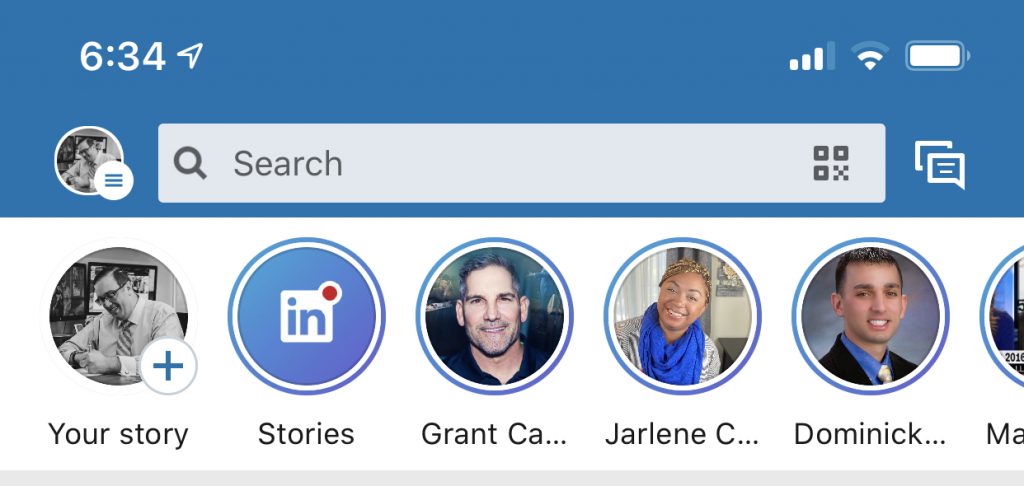
It will be very interesting to see how the introduction of video will impact the use of LinkedIn–which tends to slant more professional than personal use.
Earlier this week we gave you the tips & strategies to maximize the use of your LinkedIn profile, now it looks like adding video to your LinkedIn arsenal may need to be an essential step in that process.
Here’s a quick rundown of steps you should take to use these new services. As always with LinkedIn, the early bird tends to get the worm:
Invest in a quality camera/microphone. If the pandemic and endless Zoom conferences haven’t already forced you into the marketplace for a new camera and microphone, now is the time. There are countless options available. My current office setup is this Logitech model and Blue Yeti.
Post content appropriate for LinkedIn. As much as I love seeing video of people’s bonfires and outdoor movie theater screening, LinkedIn is where people come to consume professional content. While it can sometimes be useful to give a glimpse behind the curtain, you need to keep the intent of this channel in mind when you post content to LinkedIn.
Use a “call to action”. Leave your viewers with a clear sense of what action you want them to take after viewing your video. Maybe you want them to head over to your website, or read an article you’ve posted. Make sure to make that clear in the video.




